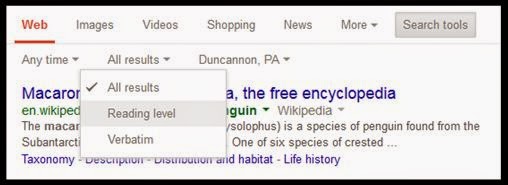What would I have said if someone told me 24 years ago when I
started teaching that I would be teaching my kids to
"Google"? I probably would have laughed in their face. It's such a funny word.
Anyway, it's standardized testing week! Ok, weeks. So I was looking for something to do during down time that would be interesting, engaging, academic, and low stress. Like almost everything that I decide to do at the spur at the moment, it's been growing and growing.
It started out as a simple endangered species project. Here's a picture of the species. Use the Chromebooks to find out what it really looks like and then color the picture to make it realistic. Find out what states it lives in and color the correct states on the map. If you finish that, find some cool facts about the species to share.
This grew into a series of teachable moments. The first of these should have been obvious to me. I knew the kids knew about Google, but we had not really spent much time on how to use it effectively.
So we did a quick lesson. I used the following graphic from wwwatanabe and demonstrated everything in the "Simple Search" box as well as using quotation marks.
We also learned how to filter results by the reading level. It doesn't do the kids any good to wade through a bunch of sites that are way above their heads. Just click on Search Tools, then All Results, and finally reading level.
This is what you will see. Click on Basic and the sites that come up will more likely to be more on an elementary student's reading level.